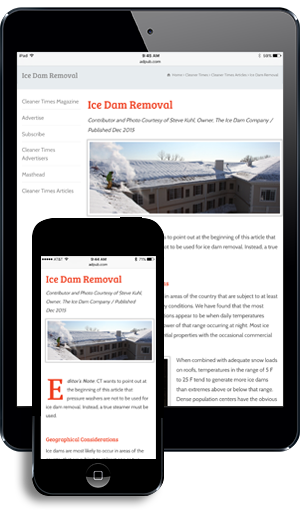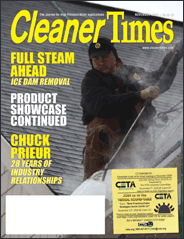Chapter Six: Promoting Your Business in a Digital Age
Part II: Social Media
By Beth Borrego / Published October 2020

Let’s begin exploring social media with Facebook, which is a very real and profitable presence for businesses. Business pages allow users the opportunity to contact the business while they are on Facebook catching up with friends, without having to leave the site to do so. Visitors can “like” a page so that posts from that business are included in their news feed. Potential customers can ask questions, if page permissions allow it, directly on the page, or they may send the business’s page administrator a private message.
Engaging activities such as polls or discussions on various topics may also be used to encourage participation from lurkers and make the page more popular and appealing to newcomers. It’s normal to occasionally ask visitors to share your page so that their family and friends might also discover it. Your business’s Facebook page should be professional and embody the look of the image you have created for your business by using your company logo, photos, and news feed snippets of appropriate business content. Today’s users also watch videos and attend watch parties. If you want your clients to feel comfortable with purchasing your services and getting a feel for you and how your business operates, consider videos as well.
Twitter is another social media site that individuals and businesses are taking advantage of to voice opinions and share snippets of information to subscribers. Account holders subscribe to the news feeds of other users and invite other businesses and individuals to do the same. Some users will reciprocate in kind, while others will not. Users scan the tweet feed for news and information. They may choose to favorite a tweet, or re-tweet a particular tweet you have posted, which is particularly nice because you may gain new followers as a result.
Instagram is also popular and is a visual platform. People go to Instagram to share photos, and from that perspective, it’s a great place to show off your work. Many users who are on Facebook or Twitter are also on Instagram.
If your company performs services that can be demonstrated on video, YouTube is the place to be as it allows your business the chance to upload free company videos for potential customers to view. You will need to create a title and description for the video, which is important because Google owns YouTube and indexes all of the video data that gets uploaded to it. Choose your key words wisely. Today, video captured in higher definition is popular, so make sure that your video is shot in the highest possible resolution. It makes a difference to your viewer, who may watch from the sofa on a high definition television or on his or her phone.
LinkedIn is a site designed to encourage professional networking. Networking with other companies that you refer business to would be one application, but you can also link yourself to your customers. LinkedIn also has a tool for writing recommendations, which should be taken advantage of. The site also allows users to request recommendations from colleagues within their LinkedIn circle. Users in other people’s circles may see your profile and learn about your company this way as well.
There is also a visually appealing site called Pinterest where users share photos by pinning them to their virtual pinning boards. User accounts come with standard, pre-named boards,
but the site allows users to create additional, unique boards reflecting their style and personal interest. When another person sees an image they like, they can “like” it as they would on Facebook, and they can also “pin” it to one of their own boards. Whenever a user pins a photo, it is placed back into the news feed where it may be seen again by other users. Pins can also be commented on.
When users visit websites and find information they enjoy or find useful, they pin that information to one of their boards on Pinterest by linking it. Pinterest creates a visual link including an image located on the page the link originates from. So, when the user clicks on that pin, it will take them to the pin’s originating Web page. It’s easy to see why this would be good for business because if you have attractive photos of services your company has performed, you can pin them to a Pinterest board and they are linked to your website.
Many users turn to Pinterest for inspiration and ideas and to share pins with others on Facebook or Twitter through Pinterest’s share feature. Since Pinterest encourages users to invite their friends to create accounts of their own, it’s possible to reach new customers through existing followers of your company’s work. If you have stunning job photos, pin them. It certainly can’t hurt. Similarly, many users share photos from Instagram.

Photo byiStockphoto.com/HStocks
It takes time to create Facebook and Twitter posts. Luckily, there are online programs that allow you to schedule social media posts in advance. Programs like HootSuite, Timely, Bufferapp.com, SocialOomph, Sprout Social, and Loomly were designed to help users to remain socially active. These sites offer mainly pay options to users, and the features they provide varies so you will want to compare them. If you can locate one, the free version of the program typically offers fewer features than the pay version, but the free version is still a good tool to use initially. These days, most of these tools are for pay. Creating snippets to post to Facebook and Twitter automatically can be efficiently done by making a list to copy and paste from, keeping in mind that these posts should be short. Twitter’s max post length is 280 characters, but if you can compose your tweet in less than that it might be a good idea to do so. Twitter’s range is from 140 to 280 characters. Ideally, you want users to interact without having to edit your tweet. You can also attach links to posts you are scheduling to send. These programs will shorten the links automatically. You may wish to promote a service listed on your website on a specific day or perhaps share a link to an article that you believe your readers would enjoy.
Be creative when you are composing your list of snippets. Mixing business snippets with fun information helps to engage readers. When scheduling your snippets for posting, remember that readers commonly check in between 7:00 a.m. and 8:00 a.m. They also check again around lunch time, and then again after dinner.
Google has pages that you can create using Google+, which is free. Like Facebook, you create your personal account and then add friends, family, and coworkers to it. Once you have done that, you can create a business page and add contact information and links as well as photos and videos of your work.
Blogs are very popular with small business owners and rank well in the search engines. One example of blog use might be to follow a large project from day one to completion creating a journal of each day with photos for your followers to read. You’ll want to have your blog either linked to, or a part of, your main company website.
There is also a visual site called Tumblr. With Tumblr, you upload photos and videos, make text-based posts, and follow other users. Like Twitter, Tumblr uses hash tags, (the # sign), and also uses key words as tags for photos to help make locating photos easier. Like all of the other online social media sites, you will have your own account, setting, and a dashboard to set up as you like—as close to your company image as you can make them.
Another site is Craigslist, which allows users to post ads free of charge for services you would normally pay to advertise in a newspaper. This does not include employment ads, which have a small fee associated with them, but our focus here will be on placing a service-related ad.
First, select the city you wish to advertise in, and then locate the appropriate category you wish to place your ad in. The title of your ad should be catchy and grab the reader’s attention. Users are continually updating Craigslist, so you want your title to stand out since it will not appear at the top for very long. Consider placing it in all caps with stars at the beginning and end of it. Be careful not to place too many ads since you do not want your ads flagged as spam.
If you have photos of your work, you can post them in the ad along with your company logo. Craigslist will allow you to use very basic HTML in the ad, so it’s possible to make the ad attractive. A link to your website is also helpful to users who wish to read more about your company than they can glean from one post on Craigslist. Some companies do very well on Craigslist, while others don’t see much benefit from it. Still, a free ad costs you nothing more than the time it takes to put together the ad, so give it a try. Some contractors have reported that Craigslist has fallen off some these past few years, and other sites may be better.
Social coupon sites like Groupon and Living Social offer small businesses an opportunity to attract new customers, but at a potentially higher cost than other types of advertising. These coupon companies use deep discounting as a means of driving business.
Let’s look at an example of how a contractor service business might typically be handled with this type of advertising campaign. We’ll assume that your company wants to promote its services by offering a limited number of coupons to new customers. Let’s say your hourly rate for skilled labor typically bills at a rate of $100 per hour. Groupon, for example, would design a campaign based at 50 percent off of the $100 per hour. That leaves you, as a merchant, $50. Next, Groupon takes half of that, leaving you a net of $25. It’s simple math; you have just discounted your customer by 75 percent on their first transaction off of your normal hourly rate.
Think long and hard about this kind of campaign before agreeing to it since it is designed to attract new clients with the idea that they will repeat or buy other services on top of the highly discounted one. If you decide to try this type of coupon service, make certain that the offer that is designed is financially feasible and that you are not operating at a loss. Refer back to the chapter on bundling here. While you might not want to offer an entire bundle at this kind of discount, you might be able to use one service out of the bundle that would not normally be purchased alone without the purchase of a complementary service as a “hook.”
Facebook offers a type of electronic coupon program for business pages. You can create an offer based on a budget, and, of course, the bigger the budget, the further Facebook’s reach. You can also create Check-In Deals, which are currently free and designed to keep your fans coming back to you. It’s possible to try to extend your fan base by promoting your Facebook page. This can be done geographically, and the reach can be targeted based upon user likes for pages that are similar or that would be popular with your average fans. As you refine your target audience, you will see the approximate reach in the number of users in that area with the interests you have specified.
It’s easy to see that the potential for opportunities online reaches far beyond creating your company website. Leveraging the internet as a marketing tool is complex and changes regularly as new technology and new concept sites evolve. Pay attention to the “buzz” and what people are talking about, and if it’s a good fit for your business, make sure to include it in your online presence.